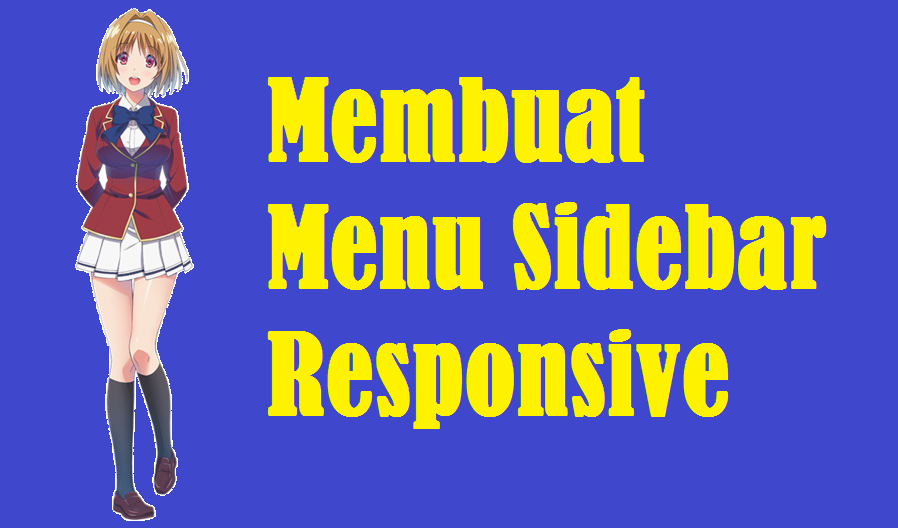
Menu navigasi yang responsive merupakan keharusan sebuah website. Saat menu navigasi kita responsive tentu akan mempermudah tampilan website menyesuaikan pada setiap ukuran layar.
Jenis menu navigasi tersebar banyak di internet, ada jenis dropsown, vertikal, horizontal, dan sebagainya.
Kali ini kenny akan membagikan tutorial membuat menu navigasi responsive luncur sidebar. Agar lebih jelas langsung saja ikuti tutorialnya.
1. Copy struktur kode HTML di bawah
<div id="sideNavigation" class="sidenav">
<a href="javascript:void(0)" class="closebtn" onclick="closeNav()" style="padding: 42px 5px;background: #00f;">×</a>
<a href="#">About</a>
<a href="#">Features</a>
<a href="#">Contact Us</a>
</div>
<nav class="topnav">
<a href="#" onclick="openNav()">
<svg width="30" height="30" id="icoOpen">
<path d="M0,5 30,5" stroke="#000" stroke-width="5"/>
<path d="M0,14 30,14" stroke="#000" stroke-width="5"/>
<path d="M0,23 30,23" stroke="#000" stroke-width="5"/>
</svg>
</a>
</nav>
<div id="main">
<!-- Add all your websites page content here -->
<br>
<br>
<br>
<br>
<br>
<br>
<br>
<br>
<br>
<br>
<br>
<br>
<br>
<br>
<br>
<br>
<br>
<br>
<br>
<br>
<br>
<br>
<br>
<br>
<br>
</div>
2. Untuk Javascriptsnya
function openNav() {
document.getElementById("sideNavigation").style.width = "250px";
document.getElementById("main").style.marginLeft = "250px";
}
function closeNav() {
document.getElementById("sideNavigation").style.width = "0";
document.getElementById("main").style.marginLeft = "0";
}
3. CSS
.sidenav {
height: 100%; /* 100% Full-height */
width: 0; /* 0 width - change this with JavaScript */
position: fixed; /* Stay in place */
z-index: 1; /* Stay on top */
top: 0;
left: 0;
background-color: #2196F3; /* Black*/
overflow-x: hidden; /* Disable horizontal scroll */
padding-top: 60px; /* Place content 60px from the top */
transition: 0.5s; /* 0.5 second transition effect to slide in the sidenav */
}
/* The navigation menu links */
.sidenav a {
padding: 8px 8px 8px 32px;
text-decoration: none;
font-size: 25px;
color: #fff;
display: block;
transition: 0.3s
}
/* When you mouse over the navigation links, change their color */
.sidenav a:hover, .offcanvas a:focus{
color: #f1f1f1;
background: #3c3535;
}
/* Position and style the close button (top right corner) */
.sidenav .closebtn {
position: absolute;
top: 0;
right: 0;
font-size: 36px;
margin-left: 50px;
}
/* Style page content - use this if you want to push the page content to the right when you open the side navigation */
#main {
transition: margin-left .5s;
padding: 20px;
overflow:hidden;
width:100%;
}
body {
overflow-x: hidden;
}
/* Add a black background color to the top navigation */
.topnav {
background-color: #2196F3;
overflow: hidden;
}
/* Style the links inside the navigation bar */
.topnav a {
float: left;
display: block;
color: #f2f2f2;
text-align: center;
padding: 14px 16px;
text-decoration: none;
font-size: 17px;
}
/* Change the color of links on hover */
.topnav a:hover {
background-color: #ddd;
color: black;
}
/* Add a color to the active/current link */
.topnav a.active {
background-color: #4CAF50;
color: white;
}
/* On smaller screens, where height is less than 450px, change the style of the sidenav (less padding and a smaller font size) */
@media screen and (max-height: 450px) {
.sidenav {padding-top: 15px;}
.sidenav a {font-size: 18px;}
}
a svg{
transition:all .5s ease;
&:hover{
#transform:rotate(180deg);
}
}
#ico{
display: none;
}
.menu{
background: #000;
display: none;
padding: 5px;
width: 320px;
@include border-radius(5px);
#transition: all 0.5s ease;
a{
display: block;
color: #fff;
text-align: center;
padding: 10px 2px;
margin: 3px 0;
text-decoration: none;
background: #444;
&:nth-child(1){
margin-top: 0;
@include border-radius(3px 3px 0 0 );
}
&:nth-child(5){
margin-bottom: 0;
@include border-radius(0 0 3px 3px);
}
&:hover{
background: #555;
}
}
}
Silahkan copy semua kode di atas dan lihatlah di browser anda atau lihat demonya di tombol bawah.
Demo
